
What is the Ideal Blog Post Length for SEO in 2020?
by TurtlePie Solutions
Content Marketing | Small Business SEO
October 2nd, 2019
No matter the size of your business, in 2020, when your potential customers have a question that’s related to your product, services, or industry — or if they’re looking for you directly — the first thing they do is pull out their smartphone and perform a Google search.
As we’ve covered before on the TurtlePie blog, if you’re looking to remain competitive and have customers find you on Google and other search engines, you have to have a website and regularly publish helpful, informative, and educational content.
But, when creating that content, how long should it be? How do you know when enough’s enough for a given subject you’re writing about?
If you fire up a Google search for “ideal blog post length,” you’ll find a smattering of different answers.
-
According to Backlinko, as of their September 2016 study, they found that 1890 was the average word count for the highest performing articles across every industry.
-
Buffer, a popular social media scheduling app, states in their “Ideal Length of Everything” body of research that the ideal blog post length is 1600 words.
-
Orbit Media, in their 2014 study, concluded that 1500 words is the magic number.
-
Internet marketing expert Neil Patel, in his dive into finding the most ideal word count for every industry, states that — depending on your audience — it can be from 300 to 2700 words.
Yikes.
For anyone just getting started in developing content, this can feel overwhelming.
But after reading those statistics above, if it feels like there’s no one definitive answer for “the perfect blog post length,” that’s because there isn't!
We stand firm by this at TurtlePie: There is no magic word count to try to hit or surpass when it comes to the length of your blog posts.
And even Moz agrees that magic number word counts are total malarky!
But, if there’s no magic number, why do longer blog posts perform so well in search? And what can your small business’s blog posts do to ensure they’re ranking well and bringing real value to your potential customers?
Why Do Longer Blog Posts Perform Better in Google Rankings?
It’s absolutely the case that when you look at the top performing content for most industries, you’ll find that the highest-ranking articles generally have a higher word count.
But word count alone isn’t why those longer-form pieces are dominating the top of the search engine result pages (SERPs).
While the ranking of an individual piece of content is decided by Google’s weighing of hundreds of different factors, if you explore each top-performing piece, you’ll generally find that they’re meeting a few key criteria that Google considers extremely important.
They match the searcher’s intent.
When a searcher, for example, searches for “tropical vacation ideas,” their intent is likely to start collecting information and be inspired concerning where they want to spend their vacation. The searcher’s intent here is to gather information and learn.
Whereas, with a search for “flights to Cancun, Mexico,” the searcher’s intent is different and further down the buying journey. This searcher is wanting to find where they can learn about plane ticket prices and find available flights. Here, the searcher’s intent is to commit to a purchase.
The content and offerings that best match that intent are going to be the pages that win out in the Google search rankings for those queries.
They have a solid breadth and depth of information for that topic.
When searchers turn to Google for information on a topic, they might only be familiar with one aspect of that topic, but are hungry to know more.
The best content not only answers the questions that readers have, but also goes the extra mile and helps them understand the full breadth and depth of the topic.
By aiming to arm readers with the best information possible, not only will you win readers and their attention, but you put yourself in a great position for advancing your ranking for that piece’s targeted keywords within Google.
They are well written.
With your content likely being the way that most of your website’s new visitors will find your company, spelling mistakes, grammatical flubs, and other writing errors can severely damage your brand’s first impression on searchers.
What’s more is that Google and other search engines take notice, and those mistakes can seriously impact your content’s ability to rank competitively for your content’s targeted keywords.
When writing content, it’s always worth a double and triple check to ensure you’re not missing the mark in terms of spelling, grammar, or sentence structure.
And when in doubt, stick to using simple language, as the harder your content is to read, the harder it is for your audience to absorb it contents and get value from it.
They include external links to helpful content from authoritative sources.
In the majority of top-ranking content that you’ll find for any given subject, you’ll notice that many of them have links within the body text.
These links usually redirect the user to a third party article or other authoritative work that reinforces a point made in the original article you were reading.
Why? How does that benefit the brands behind those articles? And why should you include links to third party resources in your content?
First and foremost, including external links to third-party resources within the body of your content helps readers learn more about a specific topic that’s related to what you’re talking about.
The reason is twofold:
By including that external link that’s rich with additional information, you make your content that much more helpful to your audience.
By including links to helpful, industry-trusted, and authoritative content on other websites, you send strong signals to Google and other search engines that you truly care about informing your audience about this topic.
By providing this additional value to your visitors and by showing Google that you’re serious about providing quality content that truly helps their searchers, you put your content in a stronger position to be placed higher within the rankings.
How To Better Understand and Match Searcher Intent in Your Blog Posts
Great! We now understand why longer-form content ranks well on Google, but how can you ensure that your content is answering your audience’s questions and aligning with their search intent?
The key lies in a few awesome (and free) tools, social platforms, and a little bit of old-fashioned research.
Twitter’s true value lies in it being the up-to-the-minute news source for every industry.
With thought leaders and industry-leading organizations using Twitter as a means of connection and communication, there’s always great insight and fresh news regarding the latest developments in your industry.
With Twitter, you can not only see the up-to-the-minute developments in your industry, but also the questions and concerns people are voicing in response.
To get started with finding these insights on Twitter, find the search bar at the top-right of any Twitter page.
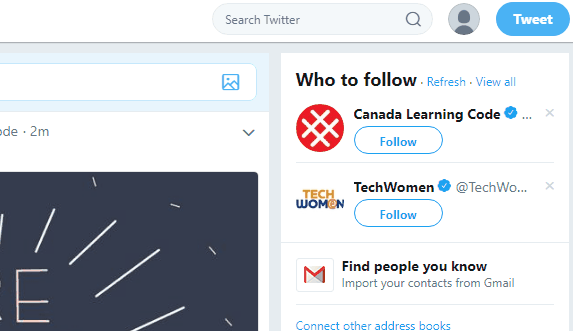
Type your topic or subtopic terms into the Twitter search bar.
After submitting your search, you’ll be redirected to the search results page. At the top, you’ll see a series of category options to filter through the tweets you’ll be presented with.
By default, you start with seeing the “Top” tweets related to your query. This is a great place to start.
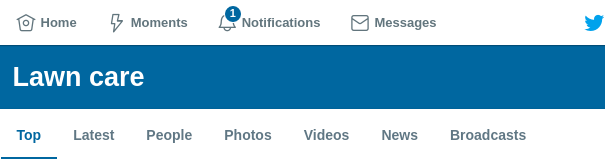
After submitting your search query within Twitter, you’ll be directed to the top tweets for that subject.
As you scroll through, you’ll likely find some of the key movers and shakers in your industry featuring their latest content. Take note of what you find here in relation to your topic, explore what insights they’re sharing, and see what topical weaknesses they might have in their content.
After exploring the “Top” tweets and collecting notes based on what you see there, click on “News” to see the latest news in your industry and see what content is currently being featured there that’s closely related to your content’s topics.
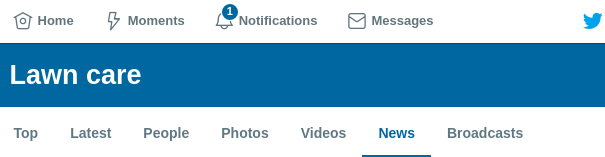
Search the “News” section for your topic on Twitter to uncover industry-leading insights for that topic.
If you’re seeing that the tweets you’re discovering are mirroring a lot of what you’re preparing to say, it’s a wise move to consider how you might better expand upon your currently planned topics or what unique insights you might be able to offer your readers rather than simply regurgitating what’s already been shared before.
LinkedIn Groups
LinkedIn, being the professional-oriented network that it is, allows for the creation of custom groups. Many of these groups, as you’ll find, are hotbeds of discussion for your industry and are usually extremely active.
Not only are these groups a good networking opportunity for you and your business, but the questions posited in these groups are a goldmine for content ideas.
To get started with finding these insights with LinkedIn, find the search bar at the top of any LinkedIn page.
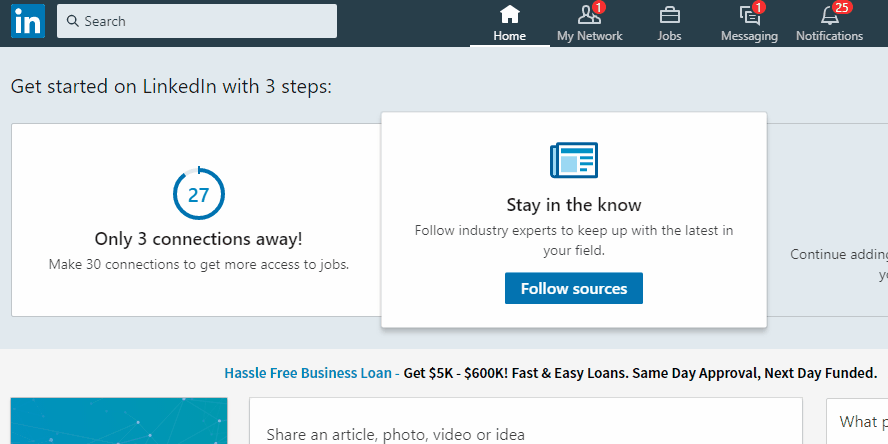
After entering your search term, click “See all results for …” from the dropdown that appears.
After clicking “see all results,” you’ll be taken to the results page. From here, once again navigate to the top of the page and under the “More” option, select “Groups.”
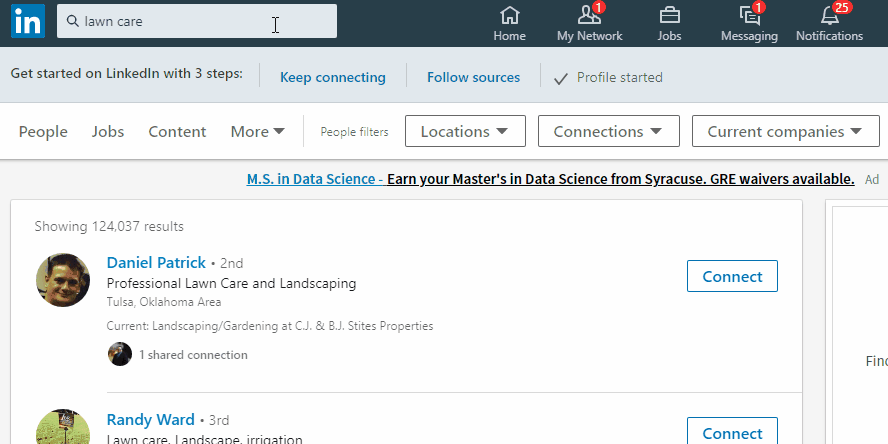
Next, click “Groups”
Lastly, after selecting “Groups,” you’ll be directed to the groups page. Here, finding like-minded and industry-related groups to join will be a treasure trove of content ideas and questions to address in your content.
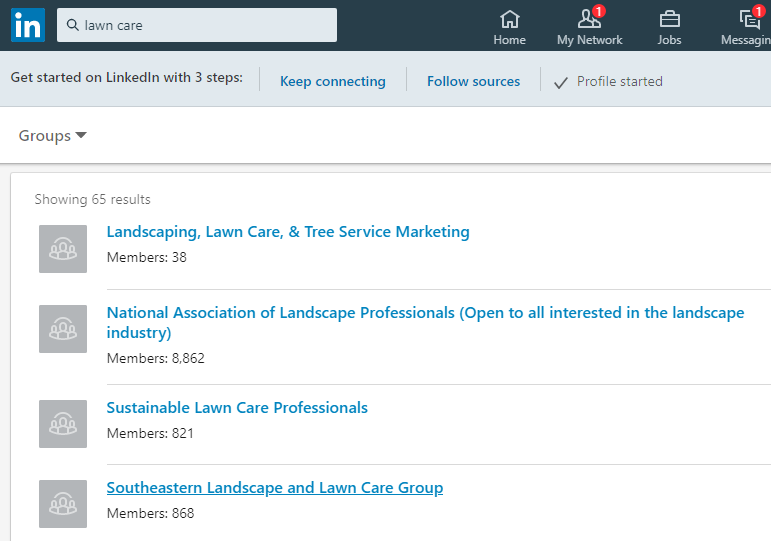
From the resulting list, you can select which groups to join and begin engaging with.
Furthermore, becoming active in industry-related LinkedIn groups also helps reinforce your small business’s authority within the service areas and industries you service.
Quora
Quora helps people with questions find quality answers. As such, it’s a great place to find the questions that your potential customers are asking and turn that into helpful content that you can publish on your blog.
To get started, use the search bar at the very top of any page on Quora.
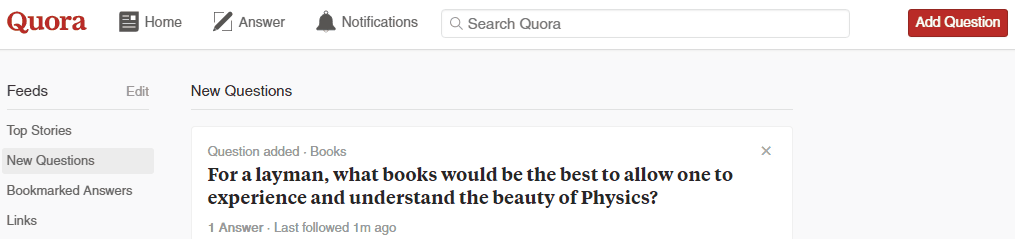
Search for any term and find questions in the “Search Quora” bar at the top of any page.
After submitting your search, you’re immediately presented with a list of questions about your queried subject, which you can further sort by type, topic, author, and time.
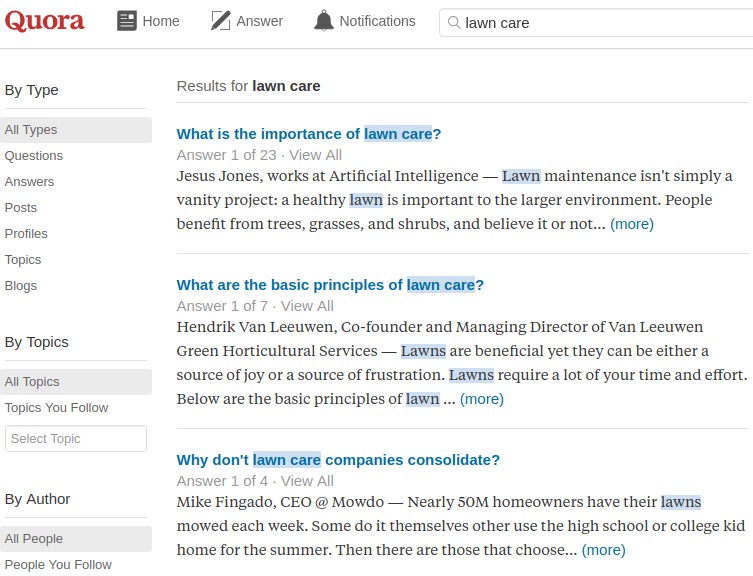
Quora is a goldmine of questions that real people are asking.
Using the questions you harvest from Quora, you can ensure your primary topic and supporting subtopics will answer the questions your potential customers are asking.
AnswerThePublic
AnswerThePublic is a wonderful tool that helps you better understand what questions — and what variations of those questions — are being asked by people interested in a given topic.
Using the tool couldn’t be simpler. To get started, visit AnswerThePublic.com and enter any term into the search box. Do make sure, however, that “EN” (for English) is your selected language.
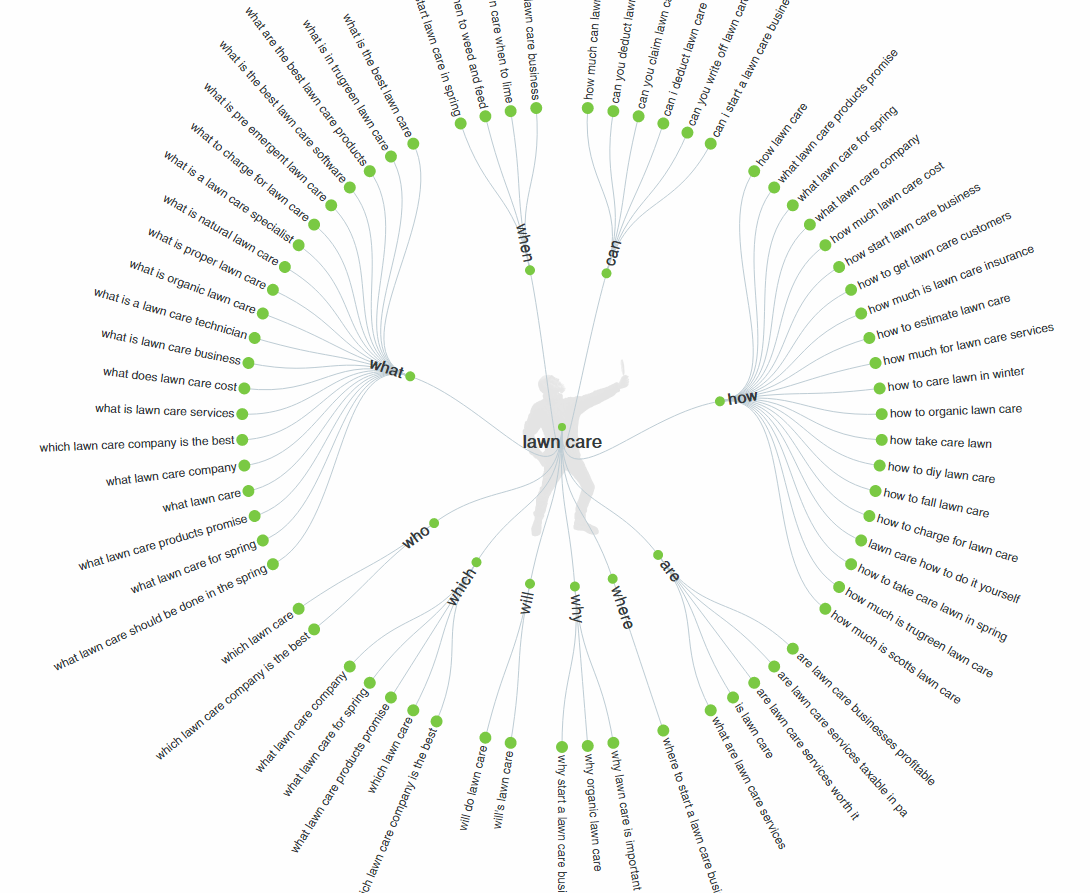
AnswerThePublic provides an incredibly comprehensive set of results for any question.
After submitting your keyword query, you’re immediately presented with a rich dataset that shows you all of the different questions that people regularly ask about your queried topic.
And the best part? The full dataset is freely and easily downloadable in a .csv file which can be opened by Microsoft Excel or Google Spreadsheets.
Google Search Queries
Simply performing Google searches related to your topic is a powerful tactic in and of itself and allows you to see currently top-ranking content — and take note of their strengths and weaknesses.
For instance, the top-performing content might have a great design, but it might not go into as much detail as possible could about a certain subtopic. Or, maybe they have a great breadth and depth of content, but the page loads slowly and looks horrible on mobile devices.
All of these areas of weakness that are revealed during your research are opportunities for your content to claim the top spots and reach your target audience.
Google Related Searches
We saved the best, and one of our personal favorites, for last: Google related searches.
At the bottom of most any query you submit to Google, you’ll find a “Searches related to ...” section at the bottom of the results page.
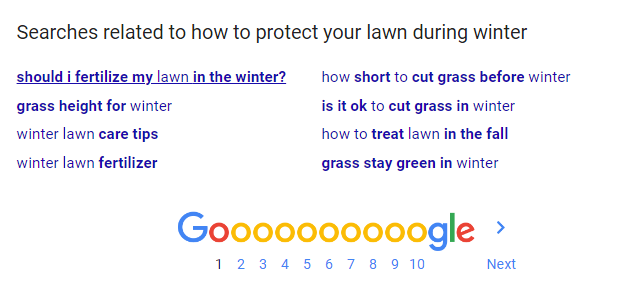
In the related searches section, Google displays queries closely related to yours that act like a giant neon sign indicating searcher intent.
These related queries are especially useful for formulating what subtopics you might include in your piece in order to make your content more helpful and cover a greater breadth and depth of information.
Don’t Focus on Word Count. Focus on Answering Your Potential Customer’s Questions.
When you’re developing content, you don’t have to worry about word count. Spend your time and energy focusing on the customers you’re wanting to serve and the questions that they have.
Faithfully publishing content on your small business’s website isn’t about trying to hit a specific word count or make a specific KPI needle move. At the end of the day, it’s about your business putting forth the effort to meet the customer where they are and helping them find an answer to their problems
It’s about building trust between you and your customers.
If you’re there for them, time and again, equipping them with the knowledge that they need, then they’re more likely to give your business a shot when looking to engage with the products and services you offer.
